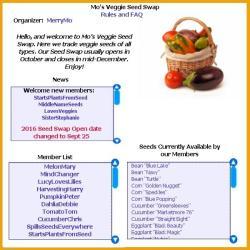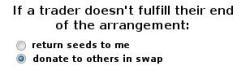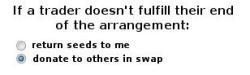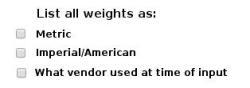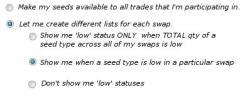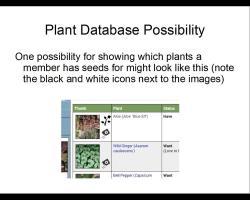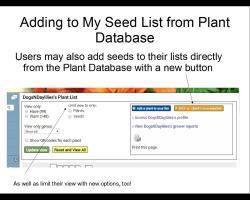Okay, bear with me guys, but here was a
initial Treemail that I sent awhile back, before I had designated a day to work on this:
(It's the longest post, I promise. The rest are short and were created after I had a chance to put more time into everything. This particular post is to show my initial ideas to Dave...while it might have looked to some like I hadn't put any time or thought into this, I did. I was behind the scenes generating ideas; meanwhile, others were generating wonderful ideas of their own in the ideas threads, which I have incorporated into the posts after this one.)
Idea for Creating Seed Lists
To Add Seeds:
There will be an “Add to my January 2016 Seed Trade List” button on various cultivars within the database. This button will be a different color--maybe orange or green--than the "Add to My Plant List" button to make it easier to differentiate and quickly click the correct button. (Obviously, if a cultivar is not in the database for which someone has seeds, this is their prime opportunity to add it and earn an acorn!) For the button text, it could also be more concise, such as "Add to STL" or something else, and then, next to the button, there could be a question-mark button (or link) linked to a pop-up that explains what STL stands for and, briefly, what the seed trade is. The link would be sort of like this, but maybe with a question-mark icon instead? If so, maybe the question mark button would be next to it instead of underneath?:
....there could, instead, be a link for users to open in a new window that will have all of the instructions--which I can/will provide--in great detail regarding the seed trade.
When they select the “Add to my January 2016 Seed Trade List” button, a popup will appear, much like adding the plant to your plant list. It will have a drop-down asking if the seed is garden-harvested or professionally-packaged. If professionally-packaged, it will ask for the brand name. The next question will ask one of two things: a) for garden-harvested seeds, it will ask the year of harvest; b) for professionally-packaged seeds, it will ask the “Packed for” year listed on the packaging. There will also need to be a quantity button that they can designate, and this will likely need to have 2-3 parts to it:
1) A text box where they can enter the number of seeds. This keeps it simple for people who have exactly that number of seeds.
2) For people who are splitting seeds up into multiple packs, there will be a check box--or other method of your choice--that will give them the chance to declare that they have multiple quantities of that quantity. (For example, I might have 10 baggies, each filled with 20 seeds of Paris Island Cos lettuce. I would put "20" in the text box for seed count and then select the checkbox saying I have multiple quantities, and then I would write 10 in the following textbox.) If you can think of an even easier way to do this, I'm open to suggestions.
3) Also for people splitting seeds up, it may be prudent to give them the option to check a box for 'multiple packages in differing quantities.' For example, I have a seedpod with 19 daylily seeds in it that I want to split up into groups of 5, 5, 5, and 4. This option would allow me to do so easier and it could be comma delineated, so in the single text box I could write it exactly as I have done so here, as "5, 5, 5, 4". (If you have any ideas or opinions here, please let me know, because this one is a little tricker and may be either very beneficial or very inconsequential, I'm not sure.)
As they select the items, it will populate a separate list (in the background) dedicated to seeds they have for that year. After the time frame for that year's seed trade has passed, one of two things can happen:
1) They can be prompted via TreeMail whether they wish to keep the list for next year's seed trade (which will archive and populate the following year's seed trade list for them)
OR
2) Their seed list will automatically be discarded and a new one will need to be created for the following year.
Regardless of which option is chosen, it would be helpful to members to have a “suggested” list each year (after their first year in which they create a list), which will prompt them with suggested seeds to add based on seeds they had for trade the previous year. (It should only prompt them to add seeds that are not in their current year's list yet so that they don't accidentally duplicate what they may have already added.) As an example, let's say I harvested Black Cherokee tomato seeds and Scarlet Nantes carrot seeds this year and traded them all off. Next year, as the seed trade approaches--say, maybe next October--I will have a list that prompts me whether or not I want to add Black Cherokee tomato seeds and Scarlet Nantes to my Seed Trade List. This prompting might be TreeMail-driven and sent out at the same time for everyone each year or it might simply appear when someone accesses their Seed Trade List the following year.
It should be noted that there will need to be additional accommodations for hybridized seeds. I don't have a perfect method for this, yet, but I'm thinking that to add hybridized seeds, they would need to directly access their seed trade list where a "hybridized seed" button could be. From there, they could select the seeds' parents. Ideally, it would be nice to have a text box that, as they type, suggestions would appear below so they could select the correct cultivar and minimize the incidence of misspellings and the confusion that would follow. There is added complexity to this, however, in that many hybridized seeds may have unregistered hybrids as one of their parents. The question would be how to accommodate something like the following situation: [(Chicago Apache x Wild Irish) x (Webster's Pink Wonder x (Primal Scream x TET Pink Stripes))]. Thoughts?
This method of having a textbox with suggested cultivar prompts might be useful for adding non-hybridized seeds, too! Some people might not want to have to go through the plant database to find their seeds and would probably find it easier to simply type them directly into their Seed List.
Also, I really believe that having the seed names be linked to their respective pages in the database will greatly improve the efficiency and success of the seed trade. It will make it easier for people to view the items on the availability lists. The trouble is, with long lists of seeds, people will be flipping back and forth quite a bit unless they are gardening experts. Thus, I propose that we devise a way that people can view the page with the item descriptionwithout being pulled away from the seed list page. My thought is that there could either be the option to 'compare' items, similar (but different) to what many major websites do:
...but this is probably far too complex to accomplish in time for this first year.
...or there could be pop-ups. If we go the pop-up route, the pop-ups could either be on-rollover and give them a glympse of the product (like "Quick Look" options that many sites have) as they are going through; which, ideally, would provide a quick and simply view for the user, but may be annoying to some people and/or may slow the server down if it's trying to pull up lots of images/data for each item as people move their cursors through their lists. Or, it could be a static pop-up that is click-based. People could click on the links and have multiple links/windows open and view and compare the different varieties in those separate windows.
Please note that I would be happy to create a basic mock-up of any or all of this if you would like so that you can visualize it easier If you would like a mock-up, please don't hesitate to ask!
I am still working on what I think the 'face' of the seed trade should look like. I'm weighing different options such as whether lists should be split up by who is offering it, what type of seed it is, alphabetically, or something else... (And maybe I'll come up with a way to allow for most or all of these options.) I'm also trying to figure out the best way to have people view the seed exchange and what's available. The LA website is one example of how things could be managed and organized, but it has a lot of flaws that wouldn't work for the Seed Exchange Idea, so I'm trying to think of work-arounds, but I might just scratch that idea and come up with a completely different one!
And since this is already really long, I'm going to end this here. Please let me know your initial thoughts and whether or not you think the aforementioned ideas will work. I'm going to continue to work on figuring out the 'face' of the seed exchange in the meantime. "
Sorry, I know that's a lot. I'm also about to post the information from the powerpoint that I created that has more ideas than listed above and that breaks them down into bite-size chunks instead of a long email.