Your blog control panel will appear, see below, you may see a list of all your posts and the various changes you have made. You may choose to edit, delete or publish your posts.
Your Blog Control Panel
Your posts:
Blog post status Posts Actions
Published 2 View list
In Progress 0 View list
» Post a new entry to your blog
« View your blog
Here is what that will look like
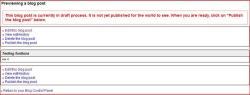
The ATP control panel will appear

There are two panes. The left side is a text edit pane and on the right is an image/upload pane
The function bar at the top of the edit pane will allow you to: (similar to most word processing programs)
1. Change font colors
2. Make the fonts bold, italic or underlined (highlight and select from function bar.)
3. Strike through text (highlight and select abc from the function bar.)
4. Change paragraph alignments to left, center, right or justified.
5. Create a numbering scheme
6. Control your image properties, (the green tree on the function bar) including alignment, size and URL (to access a web site image) as well as other advanced functions. Clicking on the tree will bring up a dialog box and you can test the different functionality.
A box on the right side of your edit pane allows you to upload pictures from your hard drive. You will then be able to click and drag them into your text pane. It is helpful to upload the pictures you will need for your blog and then place them within the text as you wish. You can then use the image controls to define whether your text will be aligned to the top, bottom, right, left and other choices, of your image. Tinker with it until you are satisfied.
Although there is not a function button for size of font, you may also use the BB Code to change the font size using the normal BB functionality. For the instruction see all the supported BB code tags shown here: https://garden.org/special/pag...
You may choose a number between 1 (tiny and almost unreadable) and 20 (large) to increase the font size. I found 7 was about the smallest readable font. You may combine the font controls on the edit bar with this function to change colors, bold italic and underline.
You may continue to edit your blog as long or as often as you wish (even after you have published it.)

You may see a list of all the times you have saved the blog post and return to a previous version.
Only when you are ready, you may then choose the publish button to make it visible to other ATP users. Save your changes and then preview your blog and when you are satisfied you may publish it.
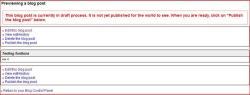
| Thread Title | Last Reply | Replies |
|---|---|---|
| Need help with African Violets (please help post to correct forum location) by garagegreenhouse | Oct 24, 2018 8:21 AM | 0 |
| Concrete Cloth by rnwaz60 | Oct 22, 2014 5:39 PM | 0 |
| Great tutorial! by vic | Jul 28, 2012 2:14 AM | 3 |