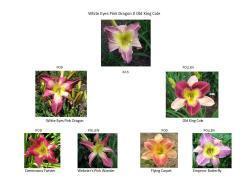Anyone know of a document, form, program, whatever I should call it...that is a pedigree chart for daylilies where you can just "plop and drop" pictures and add your own names?
I tried doing it in Plant Step but only got this far with it:

1. Added my seedling to the program
2. Brought it up in the program
3. Went to "hybridize"
4. Went to "Pedigree"
I suppose the parents were already there for me because I previously added them to the "cabinet".
Cannot add a picture of any grandparents. Guessing I would need to add all of them to the "cabinet"; add pictures; and only then...maybe could finish the pedigree chart. Don't know that for sure...just a guess with my fried brain in the wee hours of the morning.
Here is what I did in Excel. But, not knowing too much about creating anything "fancy" in Excel it took me forever to come up with this. Don't know how easy it will be to "plop and drop" with this. 1 a.m and I can't think anymore. Maybe try that tomorrow but just guessing it will be a royal pain because of the goofy way I created it.
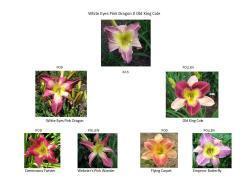
Hope I haven't confused everyone too badly. Any suggestions are welcome. I'm taking my fried brain and going to bed now.

Hope I don't lay there and think of this pedigree chart.