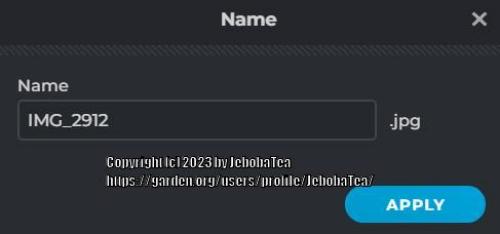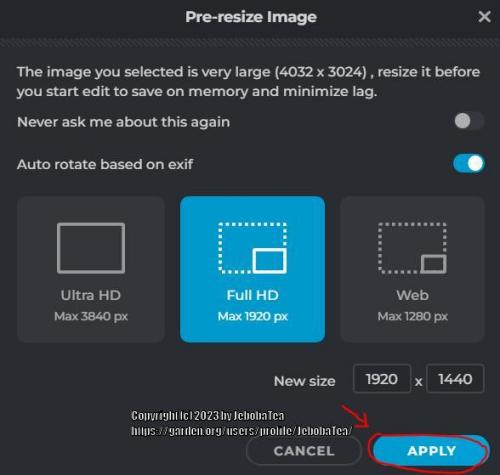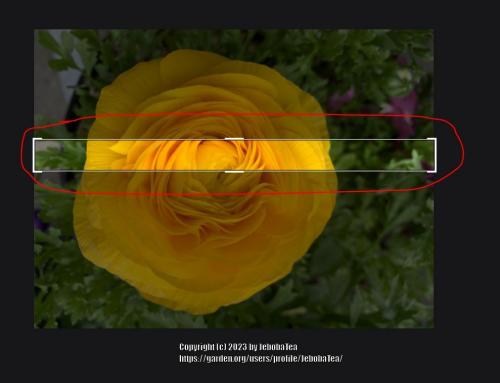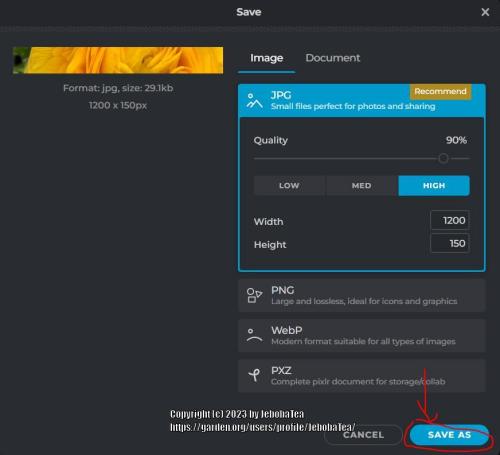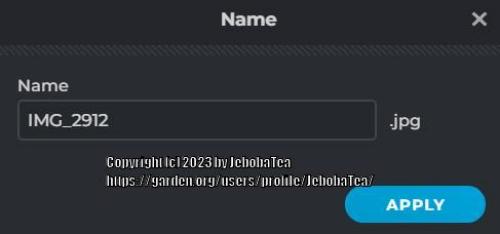slowcala said:Lovely banner Nancy. You guys do not know how many times I've tried to make a banner, but I just cannot get the dimensions correct for some reason. Oh well!
Oh, here's an easy way to do it, on a computer (Windows):
Navigate to "Pixlr X" - You can do so by clicking on the link below:
Click here to go to Pixlr
You'll be greeted with something that looks a little bit like this:

Select "Open Image", and it'll open up a window displaying your "files" - from here, select the image you want to turn into a banner. If it tells you that "the image you selected is very large", just ignore it and click the blue "apply" button (Circled in red).
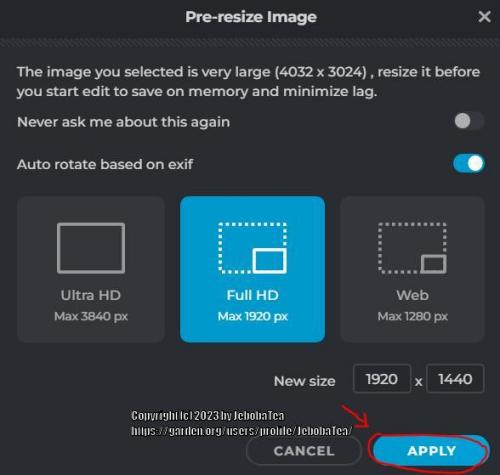
It should now display the image. Find the "crop" button on the left (Circled in red):

Your screen should now look like this:

You can now type directly in the "Height" box (Circled in red), changing the value to "150" to meet the height requirement for banners. The image width can be changed in the same way, and make sure it is over 1,200. You can now move your mouse over the center selection (Circled in red), until your mouse displays a symbol with four arrows in the shape of a cross - if it's only two arrows, you will be changing the dimensions of the image instead of your selected banner area! You can press down and hold to move this selection around. Release your mouse button when you've found a good section to crop.
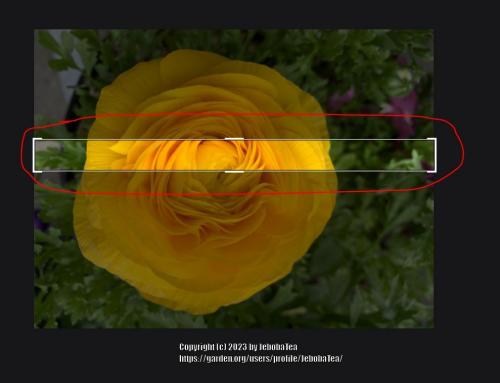
Once you're done, click the "Save" button (Circled in red).

This window will open up, just ignore everything and click "Save as".
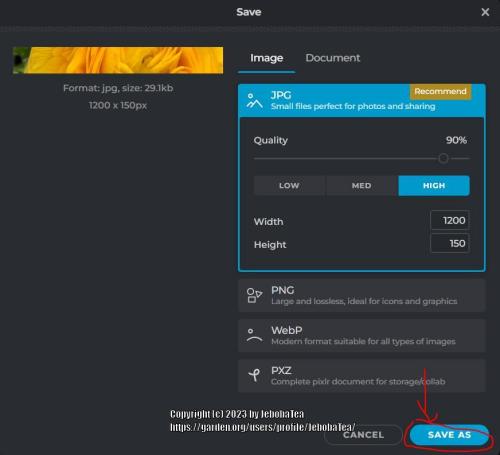
And finally, just click "Apply".